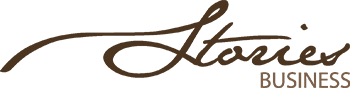If you have attended a few live streamed company events or talks on video before, you may have noticed that some really stand out from others. You found that you weren’t easily distracted. You could follow what was going on. Perhaps you even felt like you were a part of it, while sitting at home. Now that is what a good live streamed video should offer.
So it’s now your turn to set one up for your company and you’re wondering where to start. We have been providing live streaming services to businesses recently and we want to share what we often advise our clients to do as well. To clarify, some “live streamed” videos are actually pre-recorded and proomted to “go live” at a certain time. In this article, we refer to live streaming in real time. Although, many of the points we cover can also be applied to a pre-recorded video. With these few tips and some practice, it will be possible for you to give your audience an enjoyable live streamed video experience too! Now, let’s begin.
1. Consider your audience
Assuming you have your key messages in mind, you then need to consider who your audience really is. Are they young professionals or senior-level management? What kind of online experience would they be comfortable with? Where are you expecting them to be viewing this from? How much time do you think they can spare for this?
Questions like these will help you decide on things like your method of delivery, the duration of your live video, the capabilities of your tech platform, and of course – what goes into your content.
2. Plan your delivery
Will an ice-breaker help to set the right tone for the rest of the session? Will on-screen infographics and animation help to communicate your points clearer? Will there be a panel discussion with more than two people involved? Are there existing videos that you want to play as part of your message?
The goal is to be engaging without trying too hard to entertain. Write down everything you need to say, and then think of creative ways to get your message across to your audience. Help them feel as close as possible to the real in-person event, even through the video.
Also Read: 4 Great Benefits of Live Streaming Your Event
3. Choose your platform and equipment
Once you know who your audience is and what delivery method works best for them, it’s time to find a platform that supports your ideas. There are so many live stream video solutions available now. Take time to research them. If you feel that you don’t have time to conquer the learning curve, it might be easier to work with a team who can do it all for you.
4. Set a duration
Remember who your audience is and find the best time of day and duration for them. Even if it’s just a compulsory internal company meeting, being considerate of timing will mean having your employees show up ready to give their 100%. Anything beyond an hour can feel draggy but if that’s necessary, consider five-minute breaks or simple activities that give people the chance to peel their eyes away from the glare of the screen. Stick to your duration by starting on time and ending on time. People will know they can count on your live streamed video to be punctual in future as well.
5. Have guiding notes
It might be tempting to treat the live stream like a casual video call conversation where you just speak as you are. Try to avoid that approach. It’s easy to lose attention span at a physical event, and so even easier to do that over a live streamed video. People tend to have the habit of multitasking when on the computer. You don’t want to encourage that by going off tangent during your speaking session on video If you’re not the one who will be speaking, make it a standard practice for all speakers to refer to guiding notes and a detailed agenda.
6. Do a dry run
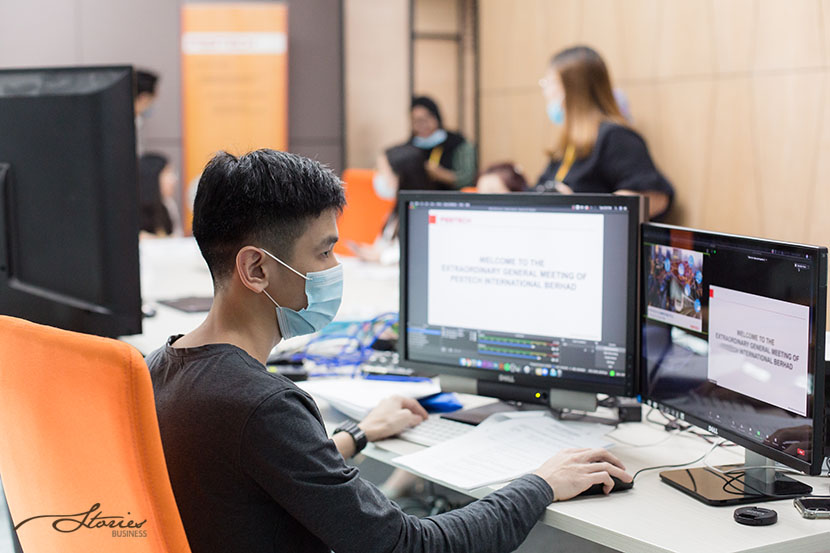
Checking the output to see how it looks like to viewers
This is super important. You can avoid a lot of unnecessary technical glitches by overcoming them during the dry run instead of being unpleasantly surprised during the actual live video. This also helps you test if your content is able to fit within the allocated time frame. It also helps to ensure that everyone else involved, understands the flow so no time is wasted waiting during the live session.
7. Collect questions beforehand and promote your event
This is helpful but it depends on what kind of virtual event you’re live streaming. If it’s a live streamed townhall for example, then collecting questions beforehand can save you time during the live stream. It also tells people that their questions will be addressed, which gives them more incentive to attend your live streamed session.
Finally, don’t forget to promote your event. Send out that company newsletter and calendar invite to book everyone’s time. Or if it’s a public event – put it on social media, get people to RSVP, and do a digital countdown so everyone gets notified when it starts.