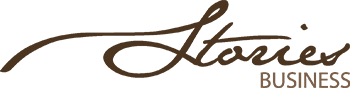There are many engaging ways to deliver your content during a live streamed video. Before you think about that, it’s crucial to have the basics covered so that it’s a smooth experience for your audience. We’re about to share some tips to help you get there. These tips are most applicable for live streamed events like online training and workshops, or any event that involves individual persons speaking into a video camera or webcam. You can also apply some of these tips to other kinds of live streamed events such as company meetings and town halls, depending on how you choose to run the session. Let’s get into it!
1. Have a good and stable Internet connection
Regardless of the platform you use, make sure your Internet connection is stable before running the live streamed video. You need to factor in the number of attendees you’re expecting, and the kind of visuals you’ll be displaying during the session. The speed of your Internet connection needs to be able to cater to your unique use. Speak to a representative from your video streaming platform provider and your network provider to get their advice.
2. Refer to an agenda and speaking notes
Time flies when you’re running a live streamed event. If it’s a more informal event, waiting for everyone to be present (and for their Internet connections to stabilise) can already take up a bulk of time in the beginning. Factor this in, schedule your sessions accordingly. Also, if you’re taking questions throughout the session, audiences’ questions can have the potential to sidetrack you. Having an agenda or speaking notes helps you remember what topic to stick to or to move on to next. This way you avoid getting derailed from the main objective or topic of the session. You will be able to deliver what was promised to your audience.
3. Look at the camera and use appropriate facial expressions
This is a tricky one. It’s normal to be self-conscious and keep looking at yourself on the monitor as you speak. However, this can be very distracting for your audience. Practice looking straight into the camera when it’s your turn to speak. This adds presence and ensures that you keep connecting with your audience.
Also remember to keep your facial expressions appropriate. It comes more naturally to remember this whenever we speak to people in person. When we’re communicating online, we can often forget that the people on screen are still paying attention to our facial expressions as non-verbal communication cues.
For more formal live streamed events, using a teleprompter is helpful because you can script what you need to say beforehand and refer to it by still looking directly into the camera. At Stories for Business, we also provide a teleprompter for our live streaming video services and our clients always appreciate being able to use it, especially if they’re not comfortable in front of the camera and can’t remember what they want to say.
4. Use good lighting

Image by Ozar.me
In addition to looking at the camera, you need to use good lighting so people can see you clearly. The ceiling lights in your room are usually not enough to light up your face clearly. You can now find affordable ring lights online which will cast a balanced amount of light on your face. It’s not too bright, and not too harsh. This makes your video pleasant for people to look at when you’re talking to them through the live stream camera. If you’re not able to purchase one, then position yourself near a window or place a table lamp just behind your webcam so it provides more light to your face from that level.
5. Manage the session confidently
Every minute of your audiences’ time and attention is precious. If unforeseen technical difficulties crop up like having one speaker dropping out of the meeting abruptly, don’t waste time trying to troubleshoot live while the rest of the audience is watching you. If your live streaming co-host gets disconnected, be assured that he or she will be trying to reconnect back from their end. So while you wait, use this opportunity to ask your audience questions and keep the momentum and energy going.
6. Keep it conversational
Remember that when people attend live streamed events, they still value a more human experience. Having two-way interaction is important. You’d want to make sure that your live streamed video feels different from simply watching a video recording. So don’t read from a script. Even when you use a teleprompter, use it to refer to the next sentence, but practice saying what you need to say like how you would to a real human being – in a conversational manner.
You can also keep your session engaging through small efforts like asking for your audience to give you a thumbs up if they’re doing okay every now and then. If your live streamed video platform has a chat function, remind your audience they can also type in comments or questions into the chat box.
7. Use good quality audio equipment
While video and lighting is important, you need to make sure your audio is clear because if people cannot hear you, your presence is lost. So invest in a good microphone or at least test with your earphone microphone to hear if your sound is clear and make sure there’s no static interference.
8. Respond to comments live
Facebook Live has taught us that responding to comments from your audience as they come in, is a really nice way of acknowledging their presence and making your audience feel valued. You can do the same for your live streamed video if this practice is appropriate for your workshop.
Sometimes your audience might ask questions that you can’t answer on the spot. Don’t worry if this happens. Just thank them for the question and tell them it can be addressed in a separate conversation or that you’d be happy to chat more about this over email. This gives you time to think of how to respond appropriately or do research if you need to. If you prefer not to have your flow interrupted by constant questions, you can tell your audience that you will address all questions in the last 15 minutes of the session. Just don’t ignore them! It can feel quite discouraging for an audience member if nobody acknowledges their questions.
If you would like to learn more about what else is involved in setting up a live streamed video or if you are looking for a team who can do it for you, we offer live streamed video services for online training, workshops, and even internal company events like Annual General Meetings. Contact us here and let us support you for your next live streamed event.
Featured image by ConvertKit on Unsplash